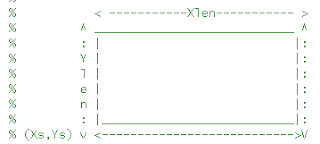| Matlab: ! COMMAND Grads: ! COMMAND Fortran: call system(COMMAND, status) C: system("COMMAND") VB: shell "COMMAND" Ferret: sp system command Python: import os or os.system('COMMAND') PHP: system('command',$returnvalue) or exec('command',$output, $returnvalue) R: system('command') Continue..... |
Tuesday, September 2, 2008
Using system command in different softwares
Labels:
System command
Monday, September 1, 2008
[Matlab] Reading Ascii data with matlab
| function DataFromFile=ReadAsciiData(FileName,FMT,NumFmt) % Function to read ascii data from a file with given format % Usage: % DataFromFile=GetAsciiData(FileName,FMT,NumFmt) % e.g., % Data=GetAsciiData('data.dat','%8f',4) % The data will be read in following command: % Data=fscanf(fid,'%8f %8f %8f %8f',[4 inf]); % Same as: Data=ReadAsciiData('data.dat','%8f %8f %8f %8f') % http://scriptdemo.blogspot.com fid=fopen(FileName,'r'); if (fid==-1) error(['Error in reading ',FileName,', Please check the file name.']); else if ~exist('FMT'); FMT='%f'; if ~exist('NumFmt') NumFmt=1; end for N=1:NumFmt-1 FMT=[FMT,' ','%f']; end else if ~exist('NumFmt') NumFmt=length(find(FMT=='%')); else for N=1:NumFmt-1 FMT=[FMT,' ',FMT]; end end end DataFromFile=fscanf(fid,FMT,[NumFmt,inf]); % [DataFromFile]=fscanf(fid,FMT); DataFromFile=DataFromFile'; fclose(fid); end |
[Matlab] Saving 2D data in ASCII with matlab
| function SaveDataAscii(data,filename,FileHead,Gformat) % to save a 2d array into a ascii file as what you see in array editor % a format option is also provided % Usage: % SaveDataAscii(data,filename,FileHead,Gformat) % e.g., % my2ddata=rand(3,5); % SaveDataAscii(my2ddata,'myrand2dtest.dat','it is a test','%7.4f'); isHeader=1; if nargin==3 Gformat='%10.4f'; elseif nargin==2 isHeader=0; Gformat='%10.4f'; elseif nargin~=4 help SaveDataAscii return end if (length(FileHead)==0) isHeader=0; end % open the file fid=fopen(filename,'w'); if isHeader==1 fprintf(fid,['%% ',FileHead]); fprintf(fid,'\n'); end % write the datablock for i=1:size(data,1) for j=1:size(data,2) fprintf(fid,Gformat,data(i,j)); end; fprintf(fid,'\n'); end; fclose(fid); |
[Matlab] Plot rectangles with matlab
The script is not really useful. However, it shows how a matlab function works. More matlab functions will be added later.
Subscribe to:
Posts (Atom)